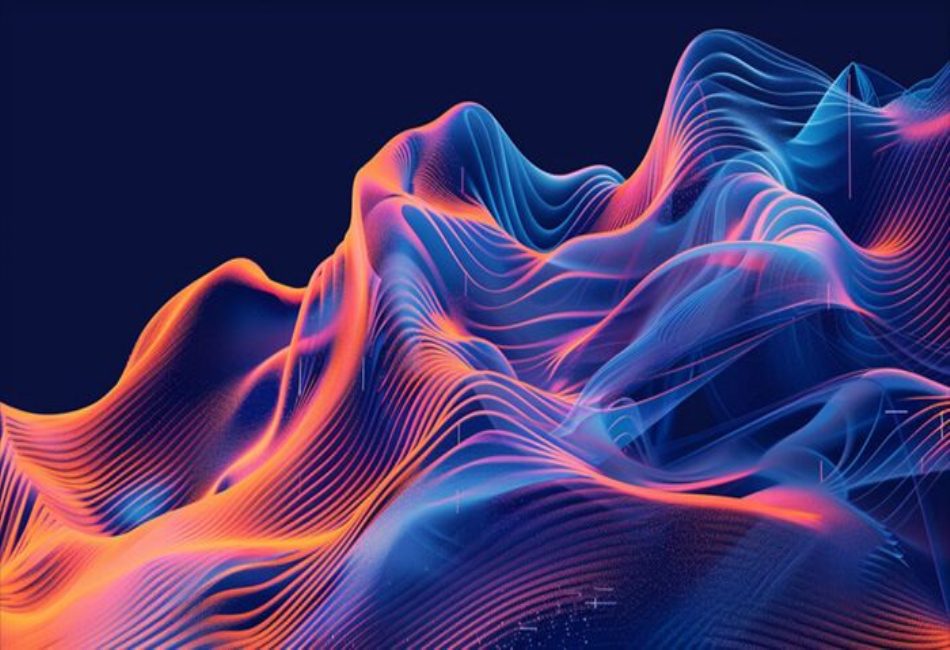Best Proxy Browsers
Unlock the Full Potential of Web Scraping with the Right Proxy Browser
Proxy browsers are essential tools in the modern web scraping toolkit. They act as intermediaries between you and the websites you’re interacting with, enabling anonymity, security, and access to geo-restricted content. Whether you’re managing multiple accounts, scraping data, or automating processes, a reliable proxy browser can make or break your project. At ScrapingProxies Best, the go-to comparison platform for proxy providers, we explore the top proxy browsers to elevate your scraping solutions.
What Makes a Great Proxy Browser?
Before diving into the list, let’s establish what sets a great proxy browser apart. The best proxy browsers share these characteristics:
- Seamless Proxy Integration: They allow easy setup and switching between proxies, supporting various protocols like HTTP, HTTPS, and SOCKS5.
- Advanced Anonymity Features: They effectively mask your real IP address and device fingerprints, minimizing the risk of detection.
- User-Friendly Interface: Developers value browsers that simplify the configuration process without compromising functionality.
- Customization Options: They offer robust tools for customizing browser settings, such as headers, cookies, and geolocation data.
Top Proxy Browsers for Web Scraping
1. AdsPower
AdsPower is a top-tier browser tailored for multi-account management. It’s designed to mimic real-user behavior by providing unique browser fingerprints for each profile. This feature is invaluable when accessing platforms with strict anti-bot measures.
Key Features:
- Built-in proxy manager with support for HTTP, HTTPS, and SOCKS5.
- Automation tools for repetitive tasks.
- Excellent for affiliate marketing and social media scraping.
2. Multilogin
Multilogin is another powerhouse for scraping and account management. It enables the creation of isolated browser environments, each with unique digital fingerprints.
Why Developers Love It:
- Seamless integration with residential and datacenter proxies.
- High-level anonymity through device and session emulation.
- Support for major proxy providers, making it highly versatile.
3. Ghost Browser
Ghost Browser allows users to manage multiple sessions within a single window. With support for proxy integration, it’s perfect for projects requiring geo-specific scraping.
Standout Features:
- Multi-session support to manage different proxies for each tab.
- User-friendly interface, reducing the learning curve for developers.
- Ideal for e-commerce and localized scraping.
4. Dolphin{anty}
Dolphin{anty} is an anti-detect browser built for professionals. It specializes in bypassing detection systems, making it ideal for advanced scraping projects.
Why It’s a Game-Changer:
- Comprehensive support for proxy configurations.
- Fingerprint management to avoid detection.
- Optimized for large-scale scraping operations.
5. SwitchyOmega
For developers who prefer open-source tools, SwitchyOmega is a lightweight browser extension for managing proxies. While it’s not a standalone browser, its flexibility makes it a favorite among tech-savvy users.
Features to Note:
- Compatible with Chrome and Firefox.
- Easy proxy switching with profile management.
- Perfect for quick and cost-effective scraping tasks.
How to Integrate Proxies with a Browser
Configuring a proxy with your browser might seem daunting, but it’s simpler than you think. Below is a general guide to integrating proxies with any browser:
Code Example for Proxy Integration:
python
from selenium import webdriver
from selenium.webdriver.common.proxy import Proxy, ProxyType
# Configure proxy settings
proxy_settings = {
“httpProxy”: “username:password@proxy_host:proxy_port”,
“sslProxy”: “username:password@proxy_host:proxy_port”
}
# Create a Proxy object
proxy = Proxy()
proxy.proxy_type = ProxyType.MANUAL
proxy.http_proxy = proxy_settings[“httpProxy”]
proxy.ssl_proxy = proxy_settings[“sslProxy”]
# Apply proxy to browser settings
capabilities = webdriver.DesiredCapabilities.CHROME
proxy.add_to_capabilities(capabilities)
# Launch browser with proxy settings
driver = webdriver.Chrome(desired_capabilities=capabilities)
driver.get(“http://example.com”)
# Perform scraping tasks
print(driver.page_source)
# Close browser
driver.quit()
This script demonstrates how to configure proxies with Selenium, a popular tool for web scraping. Replace username, password, proxy_host, and proxy_port with your specific proxy details.
Choosing the Best Proxy Browser for Your Needs
Selecting the right proxy browser boils down to understanding your project requirements. Here’s a quick guide:
- For Multi-Account Management: AdsPower and Multilogin are unmatched in managing multiple profiles with unique fingerprints.
- For Localized Data Scraping: Ghost Browser’s multi-session capabilities are perfect for accessing geo-specific content.
- For Budget-Friendly Options: SwitchyOmega provides excellent functionality without breaking the bank.
- For Advanced Anonymity: Dolphin{anty} is your go-to browser for sophisticated scraping tasks that require undetectable behavior.
Why Trust ScrapingProxies Best?
ScrapingProxies Best is the definitive comparison site for proxy providers. It provides in-depth reviews, expert guides, and detailed comparisons, helping you choose the best tools for your scraping needs. By referencing their blog on BestProxy Browsers, you can dive deeper into the features and functionalities of these browsers.
Conclusion
Whether you’re a seasoned developer or just getting started with web scraping, choosing the right proxy browser can drastically improve your efficiency and success. From advanced tools like AdsPower and Multilogin to versatile options like SwitchyOmega, the choices are plentiful. With the guidance from ScrapingProxies Best, you’re equipped to make an informed decision.
Ready to unlock the full potential of web scraping? Start experimenting with these proxy browsers and experience the difference for yourself.